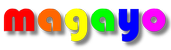Check Tickets Tab
You can easily check your tickets for matches based on your selected draw. The tickets can be exported from magayo Lotto or you can also manually create your ticket file using any text editor such as Notepad.
The ticket file is a text file where each row represents a ticket. The balls in each line can be separated by a space or a comma. Any Bonus Balls must be prefixed with a "+" sign. The following is an example of the content in a tickets file with 3 lines or 3 tickets:
10 12 13 16 26 37 +42
02 03 16 22 28 30 +35
07 08 17 23 34 38 +39
The Free Version is limited to checking the first 10 lines in the ticket file.
To check the tickets, select the date of the draw, click the "Import Tickets" button, select the ticket text file and click "Open".

Once imported, a summary of the matching tickets is shown. The tickets imported are also shown under the "Results" tab and any matches against the actual winning numbers are also highlighted.