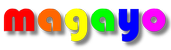How It Works
In any lottery game, there are trends that you can identify to help you improve your chances of winning. These trends vary for different games and it will also vary over time for the same game.
To look for trends, you will need to identify the minimum and maximum thresholds for a fixed time bucket, or number of draws, over a period of time by iterating into the history of the game.
The minimum threshold is the most frequent lowest occurrence while the maximum threshold is the most frequent highest occurrence.
Any balls below the minimum threshold are likely to be drawn in the coming draws while any balls above the maximum threshold are unlikely to be drawn in the next draw.
magayo Lotto will recommend to you the optimal time bucket to use in the analysis. This time bucket varies for different games depending on the ball range and number of balls drawn in each draw. magayo Lotto will then iterate into the history of the game to look for the trends. In each iteration, magayo Lotto will identify the minimum and maximum thresholds based on the defined time bucket.
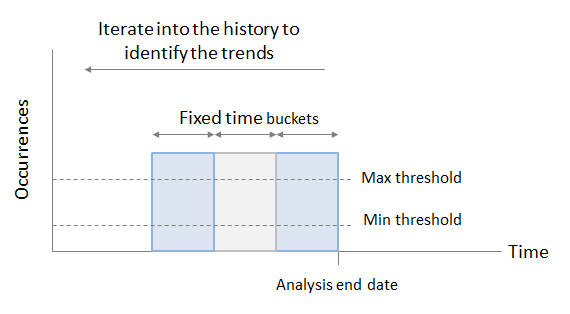
For example, if the time bucket is set at 10 draws, magayo Lotto will look at the statistics based on 10 draws in each iteration, starting from the most recent draw to 10 draws ago. In the next iteration, magayo Lotto will look at the next 10 draws in the past.
Hence, it is important to note that if the time bucket is 10 draws, it does not imply that magayo Lotto only uses the last 10 draws in the analysis because magayo Lotto will iterate many times into the history of the game.
The defined time bucket is used in the Short Term analysis. The Medium Term analysis uses twice the number of draws in the Short Term analysis and the Long Term analysis uses twice the number of draws in the Medium Term analysis.
For example, if the time bucket is set at 10 draws, the Short Terms analysis uses 10 draws as the time bucket, the Medium Term analysis uses 20 draws as the time bucket and the Long Term analysis uses 40 draws as the time bucket.
Besides looking for the thresholds, magayo Lotto will also analyze the patterns in the different statistics to identify the maximum lapse and maximum consecutive draws.
The maximum lapse is the most frequent longest number of draws since the same ball is drawn again while the maximum consecutive draws is the most frequent successive draws in which the same ball is drawn.
Any balls with lapse above the maximum lapse are likely to be drawn in the coming draws while balls above the maximum consecutive draws are unlikely to be drawn in the next draw.