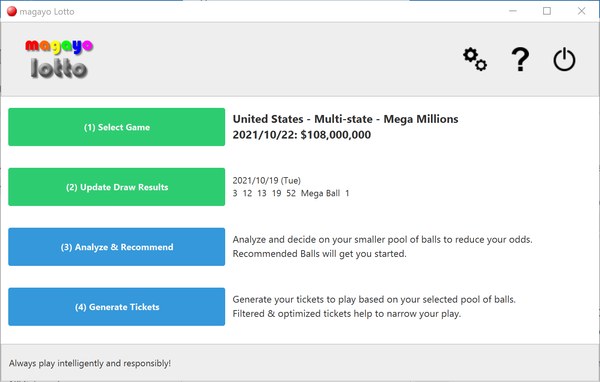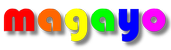Double-click on the magayo Lotto program icon on your Windows desktop to run magayo Lotto. You can also select "magayo Lotto - magayo Lotto" from the Windows Start menu.
Click the "Select Game" button to choose your lottery game. Select your country, state and the lottery game that you are interested in, and then click "Open". For games that are played in multiple states in USA, such as Mega Millions and Powerball, you should select State = "Multi-state".
On opening a game, the Draw Results window is shown. Click the "Download" button to update the draw results, provided that you have already registered our software.
Registration is free and you can register under the "Registration" tab in the Settings window. To get to the Settings window, simply click the "Settings" icon at the top of the main window.
After updating the draw results, you can go to the Analyze & Recommend function by clicking the "Analyze & Recommend" button in the main window. In the Analyze & Recommend function, simply click the "Analyze & Recommend" button and magayo Lotto will analyze and recommend the pool of balls to play and the filters to use.
We recommend that you use the default parameters in the Analyze & Recommend function. These default values are automatically set by magayo Lotto based on the rules of each game and the number of draws in the database.
After the analysis, you can proceed to generate your tickets to play. Click the "Generate Tickets" button in the main window. In the Generate Tickets function, click the "Generate Tickets" button and magayo Lotto will generate the tickets to play.